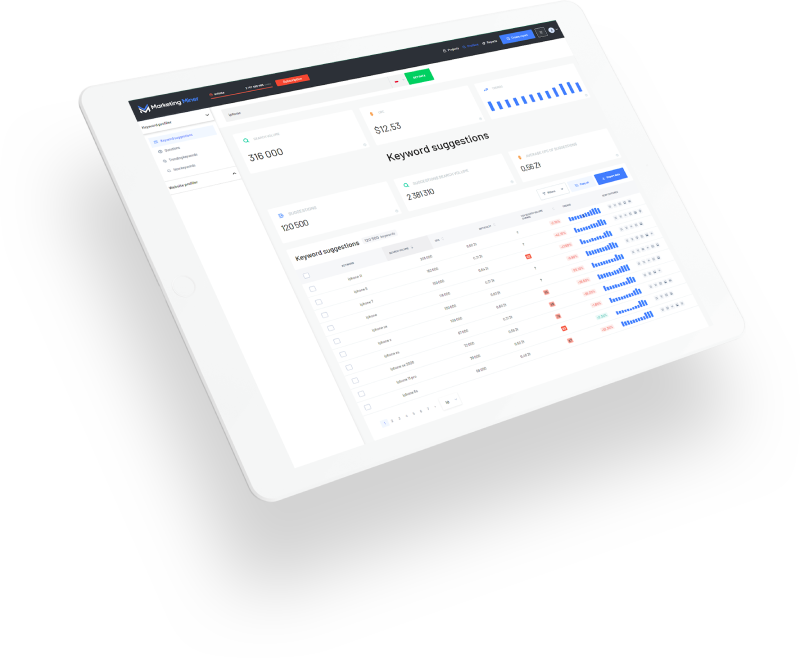Keyword research is one of Marketing Miner’s highlights to simplify your work and collect all important data. It is one of the cornerstones of any digital marketing strategy. It provides you with the data and insights that not only every SEO and PPC professional needs.
What is keyword research?
Keyword research is the process of analyzing search terms that your target audience enters into search engines. It contains all relevant search queries and their data (keyword metrics) that are often categorized.
Keyword research report
Keyword research reports are often visualized based on their categories (keyword segments). You can use them for the following:
- Content strategy
- Creating a new website structure
- PPC campaigns
- Website optimization
In general, keyword research report is important for every digital marketing channel and it is also the cornerstone of all successful marketing strategies.
How to do keyword research
Like any other process in marketing, keyword research includes a number of steps:
- Collecting keyword data - Identifying and collecting keywords that your audience might be searching for and are related to your business.
- Data mining - Determining keyword metrics (search volume, difficulty,...)
- Analyzing data - Cutting down your keyword list by removing search terms that are not suitable for your keyword research.
- Categorization - Defying categories of your keywords to aggregate metrics for different topics.
- Creating a final list - Creating a final list for your keyword research report.
1. Collecting keyword data
The first step of successful keyword research is collecting keyword data. It can simply represent a dataset with all related search terms that users are entering into Google.
It’s easier to carry out keyword research for clients with existing websites that also ran few ad campaigns in the past, as you can gain lots of data from their ad campaigns (for example, Google Ads or Microsoft Advertising) and analytics tools such as Google Analytics. In addition, you can gain more insights from keyword conversion rate data too.
We aim to make this guide as practical as possible by exploring some keyword research examples for the marketingminer.com website in English.
1.1. Building a seed keyword list, using Profilers
Right at the beginning, it’s always important to understand the business (industry) that you carry out the keyword research for. It’s a big advantage if you are working on your own website, as you know your industry and understand your customer’s pain points or needs very well. In other cases, it’s a great investment to learn about the industry
As a founder of this tool, I don’t need to digest as much information about the industry as I’ve been working in the SEO industry for about 10 years already. So we can just dive in and start with the work straight away.
I will use Profilers to find what websites and search terms from our industry already exist. This feature provides comprehensive data for particular keywords and it’s available for all registered Marketing Miner users.
First, I will analyze a few generic keywords such as seo, keyword research etc.
https://www.marketingminer.com/en/profiler/keyword/seo/us/suggestions
I focus mostly on similar topics that we can use for topic ideas to cover and suggestions that are useful for initial data collection.
Try Keyword profiler now:
1.2. Extracting data from analytics and advertising platforms
Existing website data is often overlooked but a super important foundation of the keyword research process if your website already exists. You can use tools such as Google Analytics, Google Search Console, Google Ads, or Microsoft Advertising.
Marketing Miner offers also an Extractors feature. It helps collect data from most of these tools. In particular, you can gain insights from Google Analytics and Google Search Console. To try this tool, navigate to the Extractors section (the right menu), select platform, source of data, and click the Get Data button.
- Google Analytics
- All keywords
- Internal Search Terms
- Google Search Console
- All keywords
- Google Ads
- Search terms
Watch the short video below to see how you can collect data from Extractors.
Learn how to export keyword data from Google Ads here:
https://support.google.com/google-ads/answer/2684537?hl=en
1.3. Keyword suggestions
Our discovered keywords should now be enough to work with when determining what our audience searches for. The most important phrases can be expanded with suggestions that are generated from advertising platforms or search engine’s related searches/suggestions.
Tip: At this stage, I don’t recommend processing the collected data in bulk, but only analyzing the most important and relevant ones. As you would spend a lot of time tidying up the report instead of focusing on getting valuable data. These reports are usually big files that cause problems as they can take up a large amount of disk space (files with several gigabytes) that is nearly impossible to open or work with.
For this step, you can use tools that these platforms already offer (for example, Google Keyword Planner or Microsoft Advertising Keyword Planner). However, these features are very limited with their output data (for example, with their search volume range) or it’s difficult to use them when working with more datasets.
Marketing Miner collects accurate data from Google Ads and you can quickly get keyword suggestions without any hustle. You can obtain this information with Suggest, keyword suggestions from Keyword Planner or suggestions from Related Search.
Watch this video to know how you can collect data in bulk with our miners:
1.4. Finding competitor keywords
Competitors can be another useful resource for collecting your keyword data. It should not be focused on your offline competitors, but ideally on competitors that are successful in their digital strategy and are visible in search results to learn something new.
To find out who your competitors are, use Link Prospecting miner which analyzes how often the domain shows up in Google’s search results. Simply add keywords that you want to rank for, select Link Prospecting miner and find out your competitor’s online presence for these terms.
You can also take inspiration from your competitor’s website structure and articles or from tools that monitor search results and identify what search terms they are ranking for.
Find marketingminer.com search reports from different SEO tools below:
There is one more option how to collect keyword suggestions and their categories, and that’s web data scraping. This method is often used for collecting categories and filters. You can use the Scraper extension to find competitor categories in bulk. It’s super easy to use as you can only right-click on one category name and select Scrape similar…

Or you can also consider using a web scraping API, like what Zenrows provides, to further enhance your data scraping capabilities, making the process more efficient and comprehensive.
2. Data mining
The output table of data for data collection should have one column for adding all suggested keywords or search terms you found. For all these queries we have to analyze their metrics but before we do so, it’s important to remove duplicate keywords first.
2.1. Remove duplicate keywords
When working with a small dataset, you can remove them with Remove Duplicate Lines tools by Dedupelist. Just select your data file and click on Submit.
You can also remove duplicates in other tools.
Removing duplicates in Excel
Excel is one of the most useful data tools when working with tables and it takes only a few seconds to remove duplicates from your data column.

Just select the column you want to work with and click on the Remove duplicate. It will take care of the rest for you.
Find out more information about this feature here: https://support.office.com/en-us/article/Filter-for-unique-values-or-remove-duplicate-values-ccf664b0-81d6-449b-bbe1-8daaec1e83c2
Removing duplicates in OpenRefine
OpenRefine is one of the most frequently used tools for keyword research and I believe you will love it too.
To remove duplicates in OpenRefine, it is important to sort your dataset by name order first (to have identical keywords in one place) and then click on the Black down button. After removing duplicate keywords, you will also have to remove all blank rows.
Check this comprehensive guide to know how to remove duplicate rows in OpenRefine: http://kb.refinepro.com/2011/08/remove-duplicate.html
Removing duplicates in web browser
If you work with a data file that contains less than 10,000 rows, you can use different tools that are available for free. One of these tools is Remove duplicate lines developed by Dedupelist. You can simply add all keywords, click on Submit and copy the output data that doesn’t contain any duplicates.
2.2. Collecting data for your keywords
After removing duplicates, you need to collect data about your keywords. Marketing Miner can easily do this part for you as it gets most keyword metrics in just a few clicks. In this instance, we will be looking at the following metrics:
- Keyword search volume, CPC and monthly search volume trends - Search Volume miner
- Popular landing pages for particular keywords - Landing page miner
- Real-time website rankings for different keywords - SERP Position miner
- Keyword difficulty in organic search results - SERP Competition miner
- Automatic keyword classification - Categorization miner
Learn more about the miner:
This miner is suitable for:
Here’s our little guide to get you started with collecting keyword data in Marketing Miner:
- On the top right, click on Create Report and choose Keywords.
- Upload a data file with collected keywords and choose the correct country.
- Click on the Next step.
- Select the following miners: Search volume, SERP Position, Landing Page, SERP Competition and Categorization.
- Click on Get data.
Marketing Miner will analyze all keywords, collect their data and send the report to the user. This report will contain most information that you need for your keyword research. Here’s the example report:
You can download it in .xlsx or .csv formats.
For comprehensive keyword research reports, we recommend also adding data from internal tools such as Google Analytics or Google Search Console by using our Extractors.
TIP: In the SERP Position miner’s report, you can also find out if any SERP features appear for your website. It’s relatively easy to rank for some of these features (learn about different types of SERP features here). However, in some cases, you will have to think about your content formatting and search results CTR. Make sure you add this information about SERP features opportunities to your keyword research too.
2.3. Click-stream data and accurate keyword search volume data
One of the most valuable benefits of Marketing Miner is using click-stream data to estimate accurate keyword search volume data. Google Ads data is not exactly accurate as it combines similar search queries into a single keyword group data. For this reason, a particular keyword search volume metric can cover data for different keyword variants as well. This problem can be resolved by using click-stream data that determine more accurate keyword search volume.
Thanks to this feature, you don’t have to spend time ungrouping these close variants of keywords and just directly move to narrowing down your keyword list and analyzing it.
Here’s how Google Ads data can differ when comparing US search terms to Marketing Miner’s real search volume data:
| Keywords | Search volume Google Ads | Search volume Marketing Miner |
| washing machine | 246 000 | 189 000 |
| washing machines | 246 000 | 22 000 |
| ytube | 185 000 000 | 55 000 |
| youtube | 185 000 000 | 185 000 000 |
| youtubes | 185 000 000 | 15 000 |
| bag | 90 500 | 90 500 |
| bags | 90 500 | 16 000 |
| ak47 | 0 | 58 000 |
| covid | 0 | 569 000 |
At the moment, we use click-stream data for the following three markets: United States, United Kingdom, Czech Republic, Slovakia and Poland.
3. Analyzing data
After collecting all keywords, we now need to remove search terms that don’t belong to our keyword research or those that are not relevant to your business. We divided this step into two sections (based on what tools you want to use for your keyword research):
3.1. Cleaning data in Excel
To be honest, Excel is not the best solution when working with large dataset files. For these cases, I recommend moving to the next section, where we describe how to clean up data in OpenRefine. But if you work with a small data file, Excel might be your best bet for tidying up data.
3.1.1. Identifying irrelevant patterns
First, you need to remove search term examples that don’t belong to your report. Unfortunately, Excel doesn’t provide good quality and basic features that show frequent words and patterns that we could remove. For this case, I use the Word Cloud generator to visualize the most frequent words. It can look like this:
https://www.jasondavies.com/wordcloud/

The user simply adds all search terms and then the Word Cloud generator visualizes the most common words in a text. When I spot any keywords that don’t belong to my keyword research, then:
- I navigate back to Excel.
- Then I create a filter for keywords.
- Thanks to applying filters, I find all terms that contain these terms or patterns.
- Then I remove all selected rows.
I repeat the same steps until I remove all unwanted patterns and keywords. After I can’t longer find any undesirable keywords in the Word Cloud generator, I copy the keyword list and add it to Word Cloud again as there can be new patterns worth removing. If not, I continue with cleaning up data when going through row by row in the dataset to remove keywords that are not relevant to the business.
3.1.2. Data categorization in Excel
For data categorization, you can follow the same steps as above when identifying irrelevant keywords (creating a Word Cloud map from your list of keywords and looking for patterns to classify terms).
Some categories were generated by the Categorization miner that we used in previous steps. The rest of the categories are required to be analyzed manually.
To cluster your keywords, you need to identify patterns in your keyword research first. These patterns should be labeled as keyword categories (for example categorized by type or color). Here is a great SEJ article about keyword clustering written by Manick Bhan to find more information.
3.2. Cleaning data and data categorization in OpenRefine
OpenRefine is a great tool for working with messy data. It efficiently processes large amounts of data and it offers several practical features:
3.2.1. Identifying irrelevant patterns
First, you need to create an OpenRefine project with keyword research data from Marketing Miner. Watch the video below to find out how to carry out an analysis and removal unwanted patterns:
OpenRefine has lots of features for quick dataset analysis. We will be using the so-called Word facet that breaks down text into words and also counts their frequency (similar to the Word Cloud generator I mentioned above).
Now, I’ll be looking at patterns that are not relevant. And once I detect them, I click on the Remove all button to take them off the dataset.
3.2.2. Data categorization in OpenRefine
When categorizing keywords, I create a Word facet for all keywords to discover patterns in your keywords. Based on the findings, I then create columns with category names for keyword clusters.
Video tutorial:
Here’s what happened in the video above:
- At first, I created a word facet to collect data about keyword frequency.
- Based on this collected data, I decided to create a Services category and build a new column for it.
- Then, I filter out all keywords for the selected cluster (in the video we focus on “seo” and “marketing” topics) and add their category.
4. Finalizing your keyword research report
The final keyword research report is often the internal know-how of the company or individual as everybody builds their own version. For this reason, I won’t go into detail on how it should ideally look like, as a generic report that works for everyone doesn’t exist. The keyword research document is very comprehensive and it can be carried out for so many different industries and businesses, therefore it’s hard to come up with a one-fits-all example.
It’s always important to remember that the report should reflect the goals you have previously set. It should also include real examples to make it clear what the end results need to be, especially in sections such as website hierarchy, article ideas, or when creating a content strategy.
TIP: All team members should have access to the keyword research report to work with it. For this reason, it’s important that all team members that work on the same account will join the meeting when sharing the report with a client. Don’t underestimate the importance of showing your team how to work with this keyword research to make the most out of the report.
4.1. Visualization of keyword research
For useful and visually appealing data visualization, you can use the most frequently used charts:
- Bar chart - it displays search volume data for different categories, a number of words for the category, or average keyword difficulty (competition).
- Pie chart - it shows the ratio of search volume or difficulty of different categories (when there are not so many segments). When working with more segments, it’s better to use bar charts instead. Using too many small slices can be difficult to read.
Here’s how data visualization of keyword search volume can look like in Excel.

4.1.1. Data visualization examples
When does data visualization come into play in keyword research?
- total search volume for different categories,
- average competition for different categories,
- average CPC for different categories.
4.1.2. What are the major data visualization tools used in data analytics?
- Tableau (you can also use their free version called Tableau Public)
- Excel
- Datastudio
- Google Spreadsheets
- Microsoft PowerBI
4.2. What to look for when doing keyword research?
What interesting information to use for examples in keyword research and how to work with them? Let’s take a look at them:
4.2.1. Keyword opportunities
Take a look at search queries that don’t have any data in the Landing Page column. This means that none of your web pages target these terms and you missed the opportunity to rank your content.
It’s important to examine in more detail why these keywords are not targeted with any landing pages or why content that covers such queries is not indexed by a search engine. These keywords also represent new content ideas that you can start working on straight away to improve your website traffic.
You can play with your covered keywords a bit more to create new topics and content to target new topics too (it’s useful to create a new spreadsheet to monitor what topics would be great to cover and what targeted keywords you would like to add).
It’s also important to track newly created content to see what impact it has. I recommend you look at Google Analytics data for a specific landing page over time. Don’t forget to monitor positions in the search results for these web pages too.
4.2.2. Your page ranking for queries that are not relevant
Together with keywords opportunity, you should also track how relevant your ranking pages are for the given keywords. Think about the user intent first to understand the user journey and what exactly they were searching for. Does your content answer their questions?
If the answer is no, then you better think about the actual value of your web page. But if the answer is positive, well done! Now you just need to monitor the impact of your content (similar to the previous example).
4.2.3. Low hanging fruit keywords
What keywords from your list have high search volume but low competition (also known as low hanging fruit keywords)? To identify such keywords, create another column in your keyword research spreadsheet to look at search volume and keyword difficulty metrics. You can name it as:
Search volume / (Competition + 1)I like to call this metric an Opportunity score. The higher number, the better performance. As more searched keywords with lower competition are ideally what you want to achieve.
These search terms often represent keywords that search engines don’t have enough answers for and creating content for such queries can relatively quickly generate leads if it makes sense for the intent.
If you’re confident about ranking for these keywords with little effort, and convert users into customers, then they are worth going after.
4.2.4. Seasonal keywords
Search volume of many search terms is seasonal and fluctuates throughout the year. It’s one of the metrics that it’s important to monitor for different categories and all core keywords.
To discover seasonal trends, you can use our Search volume miner that analyzes data such as Strongest month or Search volatility. This data helps you detect when users search for this keyword the most frequently or how much the keyword search volume fluctuates. The higher Search volatility score, the more seasonal the word is.
These two keyword metrics will help you discover which months are critical for you and when you should implement such keywords to your PPC strategy or what products will be sold during this time period the most.
How do you do keyword research?
Do you know other ways how to carry out keyword research? Or was there anything in our guide that you didn't understand? I will be happy to hear your thoughts and ideas on how to expand our guide. I wish you tons of success with your keyword research!