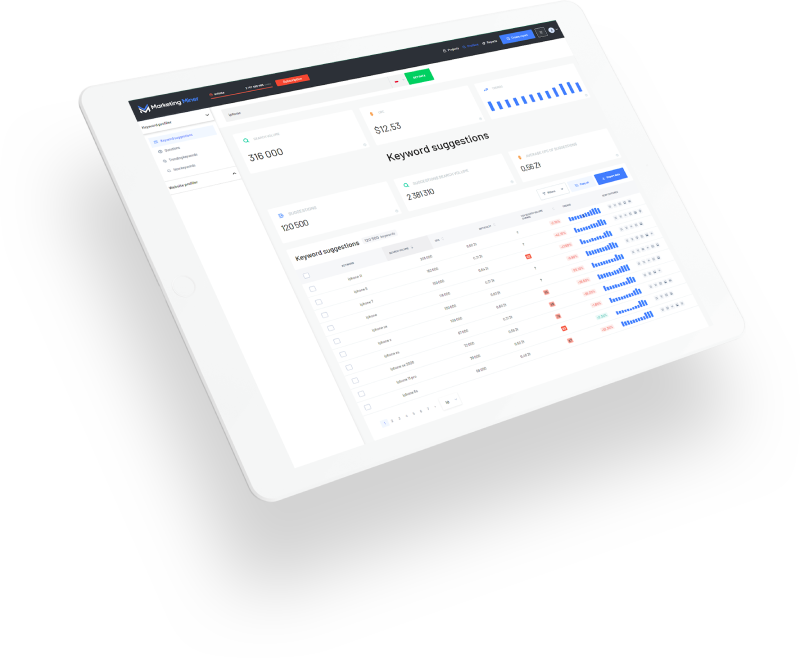Search Engine Optimisation (SEO) requires marketers to stay on top of evolving search algorithms and best practices. One tool that simplifies life for practitioners and businesses is the Google inURL search operator. Easily discover content gaps and technical issues with your website with this powerful tool.
In this blog post, we discuss the Google InURL search operator, how it works, and why it's a useful tool for SEO marketers.

Google search operators are special characters or parameters. These operators allow you to refine and narrow search results in Google's search engine. You can use them to do the following: search for specific phrases, limit your search to certain types of content, and exclude certain words, among many things.
Make your searches more targeted and efficient. Below are some common Google search operators:
- "Quotation marks" - Use quotes around a phrase to search for that exact phrase. Example: "apple pie recipe"
- site: - Use this operator to search for results on a specific website. Example: site:wikipedia.org "Albert Einstein"
- filetype: - Use this operator to search for a specific type of file, such as a PDF or Word document. Example: "hiking trails" filetype:pdf
- (–) - Use this operator to exclude a word or phrase from your search. Example: "dog training" -puppy
- OR - Use this operator to search for either one or another word or phrase. Example: "coffee" OR "tea"
- intitle: - Use this operator to search for pages with a specific word or phrase in the title. Example: intitle:"best pizza in New York”
- inurl: - Use this operator to search for pages with a specific word or phrase in the URL. Example: inurl:recipes "chicken soup"
In the rest of this article, I’ll go in-depth on the last search operator mentioned: “inurl”. I’ll illustrate use cases on how it can help you with your SEO activities.
Try Marketing Miner now:
Google InURL Search Operator: What is it?
The "inurl" search operator is a nifty tool. You can use it in Google search to find pages containing a specific word or phrase in the URL. It's a handy feature that helps you narrow your search results and find exactly what you're looking for within a particular site.
For example, you're trying to find pages with the word "tracking" in a URL. You can simply use the "inurl" operator in your search query like this: "inurl:tracking".
This will give you search results with the word "tracking" in the web address. Such an example is "https://www.marketingminer.com/en/features/rank-tracking".
![]()
How to Use InURL Operator in Google Search
You can use the INURL search operator as a standalone function. You can also combine it with another search operator listed above.
The function will return any URL that includes the word or phrase you used and can be influenced by quotation marks.
For example, if you searched for site:aemorph.com inurl:"backlink tool", you would get 0 results, but site:aemorph.com inurl:backlink tool would show you one result.


You can use it to replace the ‘filetype:’ search operator, if needed. For example, instead of using site:domain.com filetype:pdf, you could use site:domain.com inurl:pdf.
Benefits of InURL for SEO
SEO practitioners and digital marketers don't have much time. Every little bit of shortcut and trick in the book helps speed up work and generate efficient SEO results. Moreover, you drastically improve your skills using Google.
The key to maximising “inurl” is using it with other search operators. “inurl” alone may not be narrow enough to give you the results you are looking for.
1. SEO Analysis
You don’t have days to spare searching for millions of results. Analysing SEO requires a lot of effort. Especially if you aim to optimise your website and improve its performance in the SERPs.
This part gets more crucial. “inurl” isn't just for narrowing search results. Using the operator eliminates indexing problems for your website. Google likes to organise an inventory of web pages for keywords and potential searches.
Say you own a website. Using the “inurl” in SEO analysis for your website means you will know which pages Google has indexed from your website for a specific keyword. Indexed pages are pages that Google has visited, analysed and stored.
Example: Searching for all webpage URLs with “SEO”
Let’s take my own website as an example:
Inurl keyword: SEO
Website: aemorph.com
site:aemorph.com inurl:seo
These are the web pages within aemorph.com that contain the keyword. Note the URLs in the listed results. All of them contain the keyword filtered by the “inurl” operator.

2. Improves SEO Rankings
Want to know what your competition is writing about a specific keyword you want to rank for? Use the “inurl” to get a list of top results and analyse their content. Take it a step further and produce better, more authoritative content to improve SEO rankings.
Find web pages in your article with the specific keyword in the URL. Existing content is a good step up to ranking higher. Improve that content to update the latest information and developments about the topic.
Example: Finding existing content you can update to bump up rankings
site:aemorph.com inurl:seoNow, you can update and improve the existing search result. Write an updated version of the result into something like “Image SEO: 10 Best Practices That You Should Know (2023 updated version).”

3. Enhances Website’s Overall Performance
SEO is about ranking high in search results. You need to use keywords your searchers use and be visible and reliable in Google results. Using “inurl” is one way to find opportunities to rank high in the SERPs.
Look at web pages causing issues to your SEO performance, e.g., web pages that become 404 pages. Find ways to improve interlinking within your web pages. See which web pages are indexed and double-check the URLs of those supposed to be on the list.
“inurl” is extremely useful for website audits. Do you want to find out which pages rank for a specific word? Use the “inurl” and prepare a list of keywords.
4. Increases Website Traffic
Your website is not the only place where specific keywords are present. In fact, you are competing with millions of other websites looking to rank high. Use the “inurl” to find opportunities to build backlinks, exposure, and relationships through guest posting.
What is guest posting? Guest posting is posting a blog on another website. You will be writing an article for another website to promote your business. This builds partnership, visibility, and reliability to other readers.
Example 1: Looking for websites where you can submit a guest post
inurl keywords: submit a blog post
For: Websites that have SEO services
“SEO services” inurl:submit a blog post
Example 2: Looking for websites you can write for
inurl keywords: write for us
For: Websites that have SEO services
“SEO services” inurl:write for us
Example 3: Looking for websites that accept contributors
inurl keywords: become a contributor
For: Websites that have SEO blogs
“SEO blog” inurl:become a contributor
5. Improves Keyword Opportunities
Google search operators are a game of words. A simple “inurl” for a specific topic can widen your keyword opportunities. You can use multiple search operators plus “inurl” to know how long-tail keywords rank.
What are long-tail keywords? These are phrases with more than three words and is one of the secrets to generating t Searchers often type very specific words to know more about that specific topic. Find the type of results that readers truly engage with. Create new content strategies when you know the type of pages that rank for long-tail keywords.
Example: Finding SEO agencies for guest posting
inurl: best SEO agency for guest post
6. Finding Opportunities for Backlinks
Backlinks are solid foundations for building a reputable website. Gaining backlinks means that others reference your article, blog, or content. This can increase organic traffic and exposure to other reader segments on the web.
Using the “inurl” operator, you can find the best places you will most likely build great backlinks. In particular, find resource pages or resource centres to get backlinks. These websites are large, authoritative, and usually keep a wide range of topics where you can gain backlinks.
Many sites with resource centres accept contributions from other writers. The benefit is mutual. You can gain backlinks. These websites constantly widen their resources in the form of new content.
7. Analyses Competitors’ strategies
Everybody is your competition on the web. All these websites are strategising to rank high everyday. The best way to outrank other direct competitors is to know what they are doing. You are not just going to search for the things they do. You need to know which keywords they rank for and which you want to compete with.
You can’t do this with “inurl” alone. Best to pair this operator with other operators that can help further narrow down your searches.
Example: Finding SEO agencies in Singapore that also offer Video Production services
inurl keywords: SEO agency
Additional keyword: video production
“SEO services” “Video Production” “Singapore” inurl:”seo agency”

Search results will return all SEO agencies that offer Video Production services. Using quotations around “seo agency” ensures that Google will return businesses with web pages containing the exact keyword like Aemorph.

8. Improves User Experience
Security and privacy are matters you can’t ignore. Owning a website means going the extra step to ensure a secure user experience. Safety is part of this experience, and visitors can verify for encryption. Users can utilise “inurl” to find non-secure pages.
Example: Find pages that are NOT using SSL on the aemorph.com website
inurl keyword:https
Website: aemorph.com
site:aemorph.com -inurl:https
It looks like aemorph.com’s SSL is up to date and keeps visitors protected.
The Bottom Line
Google search bar is more than just your type and search website. Optimise your use of search engines with search operators to narrow down the results.
Remember, you are trying to find some needles in a haystack. You will potentially vet millions of pages, articles, content, or resources for a specific topic. “inurl” saves you a lot of time and trouble.
Use “inurl” whenever you want to find results that contain a specific keyword. These keywords indicate the potential topic or content of the page it represents.