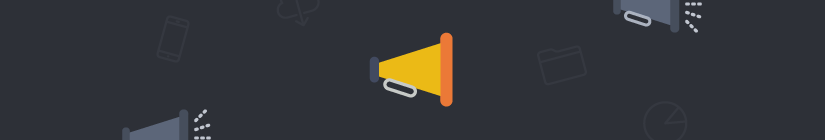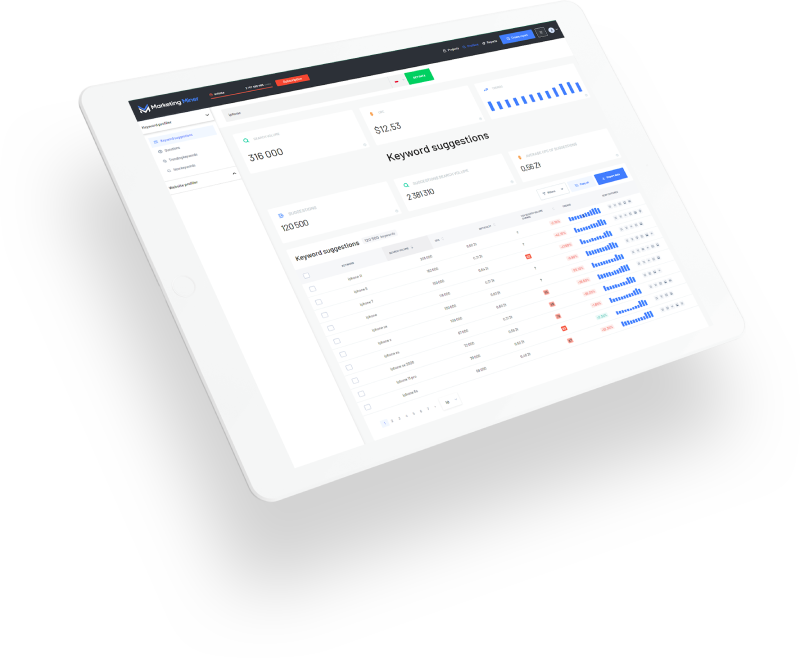You just wrote a new article and it’s super awesome. You are so excited about it that you share it with your friends on Facebook or Twitter. But it is not getting the attention you hoped for.
Probably because your friends are not your target group and they are not so excited about it to share it with someone else as you are.
And probably also because they don’t have blogs or websites that could have link to it.
That’s why you have to find more relevant people that would be willing to share or refer to your article.
I am here today to tell you how to find these people which will help you to get the attention you deserve.
You have a couple of options how to find relevant websites. I don’t want to speak in general terms and so I will demonstrate on a specific example.
1. Step: Check out for similar topics
Let’s say, I would like to get some links to the article about 5 interesting facts from Google about sitemaps that was posted on this blog a few weeks ago.
First, I have to ask myself who would be willing to link to this article. I assume that it would be someone who has already covered a similar topic on his or her blog.
I will start with that. What are the next steps?
Try Marketing Miner now:
Search for them in Google
First, I have to determine a few keywords that are relevant to my topic. Regarding the article that I use as an example, the keywords might be these:
- sitemaps facts
- sitemaps myths
- sitemap index
- nested sitemap
- submitting a sitemap
Afterwards, I start searching for all of these keywords in Google and then look through the first 2 or 3 pages of the search results.
Now I can copy and paste all of these search results to my notes and explore it later. But to do this for 100 or even 150 search results is quite difficult and time-consuming work. I would be doing this manually for at least one hour or maybe even more.
Export them from Marketing Miner
Luckily, I can easily substitute this manual work by using Marketing Miner and its link prospecting report. Thanks to that I will get all the search results that I would get going through manually one by one, in just a few minutes.
Here is how you can do this for your own project:
1. Go to Marketing Miner and sign in to your account.
Note: If you don’t have one yet, you can do that for free right now by signing up through email or social network that you prefer.
2. At the homepage click on the button “Create report” in the tab Create bulk report.

3. Choose creating a report according to “Keywords”.

4. Insert 5 keywords that are relevant to your article.
Note: In the free version of Marketing Miner you can insert only 5 rows of keywords. But I think it is enough when you are doing an outreach for the article. For example, when you insert 10 rows, you will get around 1000 URLs which you have to go through afterwards.
5. Name your report. I named mine “Sitemap article report”.
6. Choose the country. I chose “United Kingdom”.
7. Click on button “Define miners”.

8. Afterwards choose “Link prospecting” at the end of the page. I chose that I want to search for “Everything”. You can do the same or specify what are you looking for.

9. Click on button “Get data” and wait a while for your report which can be downloaded afterward.

Now you have a report of all the URLs and domains that were showed in search results for your keywords in first one hundred results.
You saved a lot of time in comparison to having to do this manually.
2. Step: Exclude irrelevant domains and URLs
Now I have more than 400 domains available. Obviously, I am not going to reach out to everybody. So what's next?
Focus on domains with higher number of occurrences
At first, I would like to focus my attention on the articles that were displayed in search results more than once. I can find out about that in the column “number of occurrences” which is either in my downloaded report or directly at the dashboard of Marketing Miner report.
In my case, there are only articles with 2 occurrences, but that's all right. After filtering these articles in my report, I got 15 different domains that I can approach.

Filter out domains that you are not interested in
Now, I want to get rid of:
- Social networks (There is usually lots of search results from Facebook or Pinterest).
- The domains that are too broad (Like Wikipedia or Google support in my case).
- Irrelevant domains (For example Google Books).
- The domains that are way too popular to reach out to without any previous connection (Like Moz or Neil Patel).
I will just delete these domains from my dataset manually.
Note: In case you are doing this for a bigger dataset, I recommend using Open Refine, which is easier to work with than Excel.
Now I got exactly 10 remaining domains that I want to go through a little bit further.

3. Step: Get data and explore relevant domains
I am one of those link builders that evaluates domains by checking out different things. I also check out metrics like citation flow or trust flow, but I don't build my evaluation around it. I prefer to go through a specific website and focus on different characteristics.
These are important parameters of a domain that would be attractive enough for me to reach out to:
- It is popular (has lots of shares, likes, comments).
- It is up to date (the newest article was not written three months ago).
- It is relevant (lifestyle magazine is not relevant to the article about SEO).
- It is authoritative (websites tend to link to it).
Of course, not every domain meets all of these criteria, but according to that, I can evaluate which website is the priority for me at the moment and which one is not worth to approach.
Now I want to show you which of that information I can get very easily through Marketing Miner.
Get data through Domain Miners
How to use Domain Miners:
1. Start again at the homepage of the tool and choose “Create report”.
2. This time choose according to “Domains”.

3. Insert domains that you want to analyze. I will use domains that are relevant to the article about sitemaps.
Note: In the free version, you can only insert 5 domains, so you can either repeat the process more times or get one of the paid versions.
4. Name your report and click on “define miners”.

5. Choose the tabs that you need for your evaluation. I chose these:

Before I get to the final report, I want to briefly explain the ones that I didn't choose and why:
DNS info - The tool will tell you IP address of the website. This is not interesting for me. I might use it in case I am assuming that there might be one person that owns more sites from my list. I would like to know about it, but this is not the case.
Whois scraper - This function scrapes “whois” information. I don't need this one unless I am assuming that website is somehow suspicious or spammy.
Feed Finder - I personally love this one! It will scrape URLs of RSS feed for the domain which I can just copy and paste to my RSS reader afterward. But I don't need to use it now.
Ahrefs - If you have a paid account at Ahrefs, you can connect it with Marketing Miner and get all of the data in one table. But right now I don't have one, so I will skip this option.
Security analysis - If you want to know how secure is the domain, you can use this one. But it is not something that I would need for my evaluation.
Technology detection - This might be handy when I am looking specifically for domains that use Wordpress or other CMS. But right now, I don't really care.
Open Site Explorer - Same as with Ahrefs. You can connect if you have paid version of the tool.
Ok. This should clear it out. Let's continue getting relevant data.
6. Click on button “Get data” and wait a while for your report which can be downloaded afterward.
Explore your dataset
Now I have lots of information in my Excel table that I can work with.
Contact Finder - This function is probably the most important one for link building outreach. It finds the primary email address for the website, contact page and URLs to social networks.
Unfortunately, in my case, I only got 4 of 10 email addresses and three of them are too broad. I don't like to reach out to info@ email because I usually don't get lots of responses.
But URLs to social networks pages are actually really helpful here. I always check them out before approaching someone, so now I have it all in one place without manually searching for them and saving URLs for further use.


Website categorization - Important for further filtration. Mostly if you have more data than I do or if you want to focus on a specific category.

Screenshots - Makes the screenshot of the domain, which is pretty nice for the basic overview. And if you have more domains to explore you can easily remind yourself which one is which.
You can find screenshots directly in Marketing Miner or through the link in the Excel file.
Alexa rank - I really appreciate this data which are scraped from Alexa.com. I get estimated daily and monthly traffic for the website in one place. Perfect! I really needed this.

Majestic - As I have a paid Majestic account, I use this function to get data about referring domains and number of links. I could actually do the same at the Majestic but now I have everything together and I don't have to merge more documents together, which is nice.

4. Step: Define priorities and reach out
I am finally getting to the last step of my article.
Now, when I have the most important data available, I can start with prioritizing and reaching out to the relevant domains.
See what does the report look like in this step
Define priorities
Basically, I have 4 categories that I usually use when defining my priorities:
- Not worth reaching out. After collecting all data, I might find out that some websites don't get enough traffic, nobody is linking to them or they don't have any social profiles. I just ignore these pages.
- Low priority. Usually smaller websites that might not get such a high traffic or links. But the reason is that the page is young or not updated very often because of only one contributor.
- Middle priority. Websites that might have decent traffic and great social engagement, but don't earn enough links (or vice versa). Or websites that have great numbers but they are not so relevant to my topic.
- High priority. The most relevant sites that get lots of traffic, links and it has a quality content. I just need to do everything to get a link from them.
After this process, I usually start reaching out to the high priority pages. Gradually, I can reach out to the other pages as well, but I don't devote them so much time as to the pages with the highest priority.
Contact the author of the article
When reaching out for a link or engagement, it is the best to contact the author of the specific article.
Unfortunately, Marketing Miner doesn't have the function to scrape author's information yet, but I hope it will be added soon. Until then you can use other tools like URL profiler or Buzzstream. Or you can just look for it manually. I like to use Find that Email tool that finds anyone's email address just based on the name and the company.
If you can't still find it this way, you can also reach out through social networks. I have been trying to do this lately, mostly through LinkedIn and it has been working out pretty well so far.
And that's about it. Let me know in the comments if you have any questions.
Note: This article has been written in cooperation with Spotibo.com.