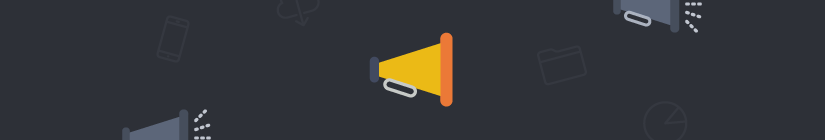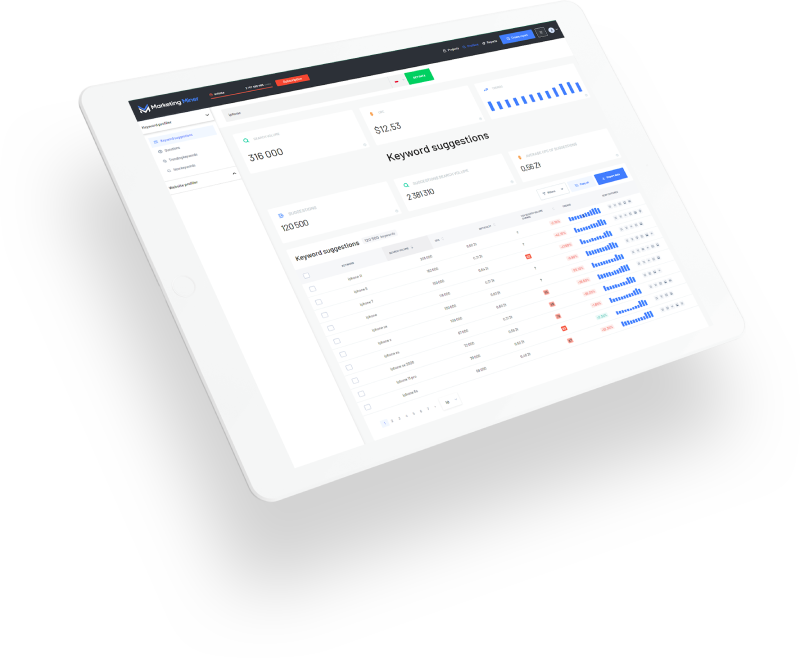In October, we joined the second round of BrightonSEO 2022, one of the world's biggest events for search marketers. And we’ve collated some of our favourite talks for you. So if you didn’t get around to all talks or want to learn something new, you can catch our key takeaways here.
Areej AbuAli - Unlocking the hidden potential of product listing pages
Areej’s talk focused on unlocking the magic of eCommerce websites’ product category pages by making the most out of filters and internal linking. As SEOs, we tend to focus on site-wide issues, but the more we dice and slice our data, the more data-driven decisions we can make.
So why not focus our efforts on product pages that drive the highest revenue?  Areej broke down product landing pages into core functionalities: product name, descriptions, breadcrumbs, relevant internal links and filters.
Areej broke down product landing pages into core functionalities: product name, descriptions, breadcrumbs, relevant internal links and filters.
Filters can make or break an eCommerce website.
There are often two ways how SEOs set them up. If we attempt to index all filters, many issues can arise. But if we noindex a huge chunk of content, we miss out on lots of ranking potential. Both options don’t work. So where’s the opportunity?
The opportunity should be measured based on conversions, not just search demand. Areej stressed the importance of talking to other departments in your business to identify which keywords will more likely lead to users converting.
What rules should we apply for the filters?
1 filter = indexable URL
If we choose a combination of more than one filter, we should apply the following rule:
More filters = non-indexable URL
Generate non-indexable URL. This URL needs to be disallowed in robots.txt, and it shouldn’t be included in an XML sitemap. We don’t need to update meta tags at this point. The same rule applies to filters we don’t care about being indexed.
Don’t forget to focus on all aspects of product listing pages. The technical aspect won’t have a massive impact on its own. SEO is very cross-functional. We need to find a way to work well across all teams and share these learnings together as an industry.
“Our job isn’t just about knowing SEO... it’s about being effective!”.
Check Areej’s presentation slides for a helpful flow chart to know how you can automate your process across the website.
Luke Carthy - A definitive talk on perfecting faceted navigation for SEO and sales growth
Faceted navigation and SEO aren’t usually friends. They can create a huge number of bloat and reduce your ranking potential. But if you get the faceted navigation right, Google can now rank a specific category and facet combination too.
Luke shared how he drove a ~25% increase in organic traffic and a 2x increase in organic keywords using faceted nav and highlighted some best practices.
Firstly, we need to understand our taxonomy and category structure properly. It helps us understand what filters we actually want to prioritise. We need to avoid opening up filters that already exist as categories to prevent keyword cannibalisation issues.
Then we need to identify the opportunity by looking for keyword suggestions and exploring what else people are searching for connected with your keyword. There is also enough data in Google Analytics to understand which filters are the most popular. However, the internal site search is the biggest data source for finding user queries that match filters. As this information covers what our already existing customers are exactly looking for.
In the URL structure, we should avoid using underscores as spaces in parameter variables, as they are not considered spaces by search engines. It’s better to use hyphens instead. We can also use parameters or subfolders for filters, but we need to be consistent. Create an ‘allow’ list of filter options that are indexable. If the URL contains a filter option that’s not on the ‘allow’ list, it shouldn’t be indexable.
Take a look at Luke’s presentation for more actionable tips.
Rachel Ellen - ¡Livin’ la vida local! - The changing landscape of local search
Rachel talked about local as a rising star of search. She discussed how Google further develops its products in response to evolving user search behaviour and significant competition from other tech giants.
Local search is more about meeting the local demand for what’s needed now and nearby. It provides research opportunities that lead physical footfall to stores or specific locations. It’s about connecting to the local community. Global events have changed the way we search, and there is a growing demand for visual content. Even Google has shifted their focus to providing more engaging and visual content (e.g. multisearch near me, scene exploration).
The local landscape has shifted too. Searches for ‘open now near me’ have grown globally by over 400% since last year. However, local intent doesn't need to be explicit. Even keywords such as ‘honey’ or ‘water rafting’ show local results.
Gen Z is now moving to social media for inspiration. 40% of Gen Z users are now reportedly turning to search within social platforms such as TikTok and Instagram. And 63% of US product searches now begin on Amazon. Apple Maps will introduce local search ads in early 2023.
We also see the rise of local social search. Instagram’s immersive map, Twitter location spotlight, and TikTok’s local search appeal or nearby feature surface relevant information and relevant news around users. There is one way to prepare for such change. We need to adapt! Understanding where Google is heading will help us plan effectively and stay ahead of the curve. They are heading towards a more intuitive way, returning more immersive and visual search features in SERPs.
Key takeaways:
- Be found. Google Business Profiles are our gateway into the local SERP. Show off with enriching engagement such as photos, videos, Q&A. Get the basics right for increased visibility. Think about your website links to maximise conversions. Explore your citation management options.
- Be chosen. Engage your prospects to be found. Showcase your store, products, offers, and staff. Provide a visual presentation of your business and show that you can be trusted.
- Be proactive. Provide helpful locally based answers, unleash your product inventory, visually showcase your business and engage socially to improve your footprint.
- Be effective. Determine measurable local goals, and define what access looks like. Don’t forget the competition!
Check out Rachel’s slides for more information about recent local search updates.
Grace Frohlich - The ultimate SEO maturity audit
Grace talked about a maturity audit framework determining a site’s organic maturity in an industry. She took us through the 7-step process to identify the greatest opportunities for the website.
It’s typically given a score or rating from 1-5, where number five is the highest and very difficult to get.
Technical Compliance = mini technical audit
We don’t have to check everything, but we have to prioritise. Group your mini technical audit into three main categories: indexation issues, ranking blockers and appearance in SERP.
- Indexation - XML sitemap issues, robots.txt, JavaScript rendering
- Ranking blockers - redirect issues, duplicate or missing metadata
- Appearance in SERP - schema markup, canonical tags, hreflang tags
Site Speed - Core Web Vitals
How fast is your website? You can also measure your Core Web Vitals at scale (for example, in Marketing Miner).
- LCP <2.5sec is good
- FID <100ms
- CLS <0.1
Competitors
Take a look at your competitor’s brand search volume to see how many users are searching for their brands. Compare it against your brand search volume. Does their organic traffic grow over time? What is their share of voice for relevant keywords?
MM TIP: Analyze your competitors' data insights and find their top rankings keywords with Marketing Miner right away. Simply enter their domain and click on "Analyze".
On-site Content
Explore how often your content is updated and how often you publish it. You can either ask your content team or view source code for published times. Analyze which pages drive the most organic traffic and if your organic traffic is evenly distributed. You can sort them into different categories and use Google Analytics data to see the distribution by page type. Take a look at how often organic users convert and on which landing pages.
Link Profile
Internal links are super important. Explore links to important pages and evaluate the overall site structure. Check Google Search Console to see which pages have the most links. Audit the quality of your backlinks and referral websites. How does it compare to your competitors?
Search Opportunity
Explore your target keywords and keyword mapping process. Keyword mapping involves pairing your target keywords to specific landing pages.
SEO tracking
Now, it’s time to explore if the given website has set up any organic conversion paths and goals. Are there any conversions being tracked?
It is useful to convert your final scores to visual representations as it’s easier to digest, and it’s helpful especially for high-level stakeholders to see their SEO potential and opportunities. You can then prioritise your tasks and create an SEO strategy with a roadmap.
Check Grace’s slides for more details.
Alice Rowan - What the (cluster)f*ck? Convince Google you're an expert and plan your content faster
Alice delivered a detailed talk on how to create an SEO-friendly content strategy that tells Google you know your expertise and potential customers that you have the answers they seek.
According to Alice, helpful content comes down to four main criteria:
Purposeful, informative, specialised and specific.
She provided an eight steps process to create effective topic clusters without burning out.
- Choose your topic wisely. Use keyword research tools that can help you.
- Create lead magnets. Small commitment lead magnets don’t require much of your effort (e.g. checklists). However, you need to invest a lot of time when working on big commitment lead magnets (e.g. ebooks, webinars, whitepaper). They will also take more time to read them but it will all pay off.
- Supporting content. You have all the options such as podcasts, infographics, press releases, blogs, interviews, or transcripts to produce more supporting content. For example, you can take your lead magnet, ebook, and create out of it four blog posts and distribute it to more content formats.
- Optimize your content. Think about people first and keywords second.
- Quality research. Do your research,, identify your thought leaders or look for well-respected publications.
- Linking strategy. Internal linkings and their anchor text are super important. Make sure they are useful for readers too.
- Cornerstone content. Cornerstone content is high-value, foundational piece of your website. It usually consists of 3000-5000 words and it takes lots of effort. It is helpful, informative, answers queries and provides you in-depth coverage that Google is looking for.
- Distribution. After you create all your content, it’s time to distribute it. Reduce, reuse and repurpose.
Cornerstone content is the pinnacle of helpful content that Google is asking us to produce. But not everything deserves to be cornerstone content. You don't want to be ranking for low-value keywords. You want to be ranking with your cornerstone content for two types of things:
- the sort of search that is led by ‘Help why does this keep happening to me?’
- the type of search that is led by ‘I know why this is happening to me now. I just need to find a solution.’
Check Alice’s useful SEO checklists and slides for more actionable tips.
Miracle Inameti-Archibong - Creating an inclusive web - quick and actionable fixes with a little cheat sheet
14.1 million people in the UK are living with a disability. However, 97% of website homepages still have accessibility errors.
Vision is our dominant sense. The vast majority of what we learn is done through perception, learning, cognition, and other activities mediated through vision. SEO audits should also cover the four principles of accessibility as outlined by WCAG.
Perceivable - information and user interface must be presentable to users in ways they can perceive.
- add text alternatives for any non-text content, such as alt text, visual formatting, assistive technologies, CAPTCHA
- create content that can be presented in different ways and use adaptable formats
- make it easier for users to see and hear your content - use of colours and colour contrast, resize text, audio control
Operable - the interface cannot require interaction that a user cannot perform
- make all functionality available from a keyboard - keyboard navigation, colour contrast, responsive design, audio control
- provide users enough time to read and use content - adjustable timing, timeout, re-authentication, pause
- use easy and sensible navigation - assisted technology, bypass content blocks, breadcrumbs, headings & titles
Understandable - the interface content or operation cannot be beyond the user’s understanding
- present content in a predictable way - make behaviour of functional and interactive components predictable
- people with some disabilities have more difficulty creating error-free input - make accessible authentications, accessible error labels and instructions
Robust - Content must be compatible with current and future user agents, including assistive technologies
If we want to experience something the way someone else does, we need to try and use it the way they do. Downloading a screen reader can help us to spot accessibilities quickly on our website.
- check non-descriptive alt text
- use colours that convey meaning
- skip to content links
See Miracle’s slides for more advice.
Becky Simms - Your customer doesn't care what channel you use: How to integrate SEO and Paid
Becky shared her experience on a connected user journey to understand how we can leverage the power of SEO and Paid to get in front of the right audience at the right time. If you’re interested in psychology and consumer behaviour, this talk was definitely for you.
Your customers care that they find the right solution and that they find it at the right time and in the right place. But they don’t care as much about what marketing channel you use.
Sometimes, we get so hung up and passionate about our own channel that we can forget that the customer doesn't care. And yet, we're championing our channel internally and not necessarily thinking about the bigger picture. If we ignore this fact, it can negatively impact our results.
Becky talked through the customer journey recipe that her team in Reflect Digital developed. It also considers customer motivations, connected journey paths, and different brand opportunities.
A strong collaboration between SEO and paid marketing strategies needs to happen to hit high conversion rates and retain customers. Take a look at Becky’s slides for more details. 
Araminta Robertson - How to create content that actually brings in leads - not just traffic
Most content strategies have lost focus on what really matters: customers. Araminta talked about how to create content that brings in leads and not just traffic. She explained that we need to start speaking the language of our audience and focusing on metrics that make sense to our business.
Why do we struggle to generate customers and leads from content? There are four key issues:
- Content strategy: Most content strategies don't focus on customer acquisition. Broad content isn’t always what your customers are looking for. Create content strategy that takes customers’ pain points into account.
- Audience: A lot of content isn't really written for the target audience or for the customer. Make sure you target the right audience with your content, and don’t forget to target people close to converting.
- Expert-based: A lot of content is not based on your expertise. We often see recycled content that is not genuinely useful and unique. Show off your expertise to ensure you’re adding value for your audience.
- Tracking: Most content isn’t tracked. By tracking conversions, you can prove that content is working.
Check Araminta’s slides for more information.
Crystal Carter - Tech SEO for the Omni-channel
Crystal explained how to master the art of omni-channel SEO. Omni-channel SEO is about ensuring that your website is the HQ for your brand and that when people find you on other channels, they can grow with you via organic. The way people are searching has changed. Google now uses many different channels in SERPs.
How do we add value to technical SEO? Optimise for:
- Speed: Most people abandon a website if it doesn’t load within 3 seconds. Improve your Core Web Vitals metrics, and explore third-party scripts and security configurations.
- Fluidity: Ensure a smooth user experience for your website. Use schema for rich results.
- Connectivity: Think about how the users connect with you and how you can connect with them. Remember that users from different regions access content differently.
Omni-channel tech SEO enables your brand to do all of the things consistently. Identify your opportunities, and optimise for speed, fluidity and connectivity to make the website your brand HQ.

Sam Thomas - GA4 From Migration to Measurement - The Key to Success
Thanks to Google Analytics 4, we’re heading towards a cookieless future on the web. So we’re no longer reliant on cookies that are being restricted or blocked entirely. Migrating to Google Analytics 4 requires a brand new property. The key to a successful migration is meticulous planning the data you need to capture. Before you decide to export your Universal Analytics data, think about what you actually need, what KPIs you need to report on and what YoY data you will require.
What's new in GA4?
Events
Events are now the core measurement within GA4, as we’re slowly moving away from metrics such as sessions or page views. We can now also use some automatically collected enhanced measurement events, each of which comes with its own already-defined parameter. Parameters allow users to funnel information from the data layer into events. They are much more flexible than the label fields in UA. Currently, users can have 25 parameters per event. Using the custom variables in Google Tag Manager, we can also feed in other data from data layers.
Conversions
Conversions in GA4 replace goals in UA. Any event can be registered as a conversion. And this is where event parameters and event modifications become important. The purchase conversion cannot be disabled and is a standard within GA4 reporting. It’s always better to create new events, rather than modify them. Once you modify the data, it’s gone. GA4 also supports more eCommerce tracking. It’s better to go fresh with your conversions and use all valid available parameters.
Reporting
There are more opportunities to dive deeper into your data, as GA4 reporting is much more flexible than UA. GA4 provides a more accurate level of engagement data from your website. Event-based tracking also enables better filtering and exploration of data because all metrics are being measured in the same way.
Explore
Explore is a new area of Analytics and it’s designed to help you dive into your data with flexibility. There are many ready-built reports and templates for different formats. You can choose your segments, dimensions and metrics to decide how you want to view your data.
Data Attribution Modelling
GA4 uses a data-driven attribution model, machine learning and AI by default for all conversions to better understand how different touchpoints impact the conversion journey.
BrightonSEO 2022 Wrap up
….. and that’s it! BrightonSEO October 2022 was packed with actionable insights from industry experts and valuable information on the latest search marketing trends. Did you manage to go to this year’s conference? Which talk was your favourite?