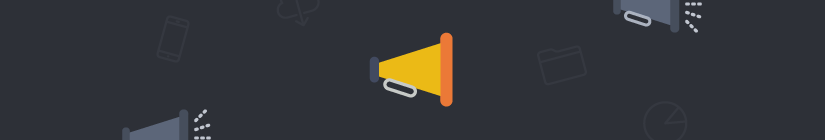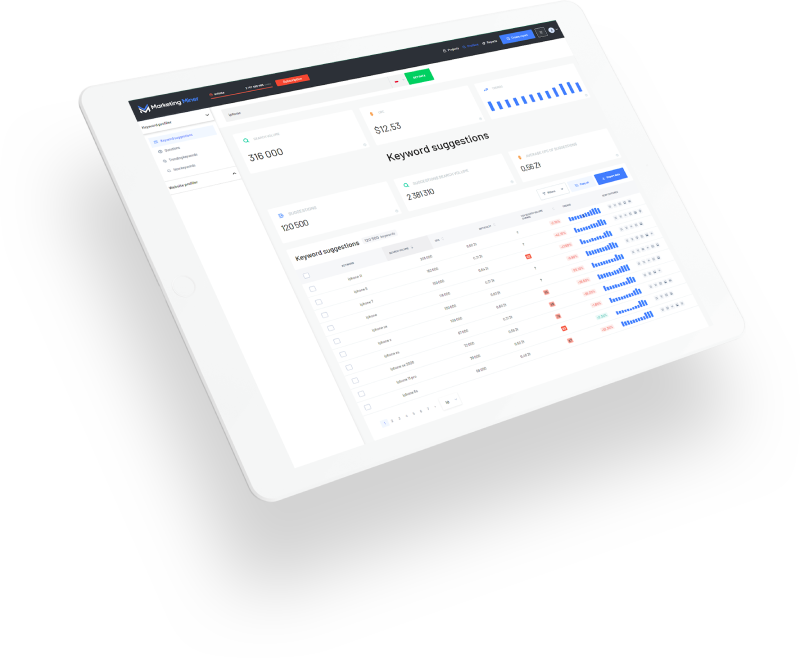We’ve just updated the entire Reports section to improve the user’s interface. We put a lot of effort to make this section easily accessible and save even more time when working on your SEO reports!
In addition to the new Reports interface (which now totally harmonizes with the concept of other sections in MM), we also added several new features and accelerated the completion of reports (say goodbye to loading errors at 99%!).

Want to know how it works? Take a look at the new Keyword report:
How the new Reports section works
Menu bar
We added a new menu bar at the top of the Reports section. So now you can access reports more quickly. Thanks to the new buttons, you can now:
- Pin report to your projects - Want to connect reports with your projects? Click on the PIN icon to simply attach them to any project.
- Rename report - You can now also rename completed reports.
- Share report - Do you want to share a report with your client? No problem. This feature will generate a link to share the report with anyone who doesn’t have a Marketing Miner account.
- Repeat report - If you create the same reports repeatedly, use this feature to refresh your existing report in one click.
- Delete report - Don’t forget to remove old reports you no longer need.

New sections
In addition to the new menu layout (which is pretty similar to our Profilers), we have also added 3 new sections:
Data overview
If you work with more than one miner, you can now view a complex table in the Data section. This feature is pretty handy if you want to view data from all miners you selected in one row.
Visualization
The Visualization section provides the visual representation of your crawled data. So you can work with lots of useful charts and graphs.

Export
In addition to the Download Excel and Download CSV buttons that you can use for all miners separately, we have now also added an Export feature in the menu.
- Merge and Download to Excel - to transform multiple row data into a single row.
- Export to Google Sheets - to move your marketing data into Google Sheets and work with them further in the cloud.
- Export to Google Data Studio - Using Google Data Studio? Thanks to our connector, you can also present Marketing Miner data in GDS.

New features & UX changes
Filters
You can also sort and filter data in tables. Click the filter button at the top of the column you want to sort on and pick the sort order you want. You can use up to 7 advanced filters and use AND/OR operators at the same time.

Data Visualization
Data represented in a visual format can help extract meaning from the information more quickly and easily. So we also added a new data visualization update for search volume and other important metrics.
Faster Reports
Our fast data update has been put into action too! One of the main reasons we decided to put a lot of effort into updating this section was the slow speed of reports. It often happened that the report completion stuck at 99% and the whole process took quite a long time. We worked hard to improve the loading speed to deliver your SEO reports in a heartbeat.
It’s time to say goodbye to all errors! Doesn’t matter if you work on small or large reports (40,000 lines +), we will help you deliver results as fast as possible.
Conclusion
We really hope this update improves your overall experience with Reports! We are constantly working to improve our tool and there are more things to look forward to. Later this month, we will be also adding the UK & US databases to Profilers!
We would be very grateful for your comments and suggestions. Which features do you like and what tools do you miss the most?
Try it out, let us know what you think!