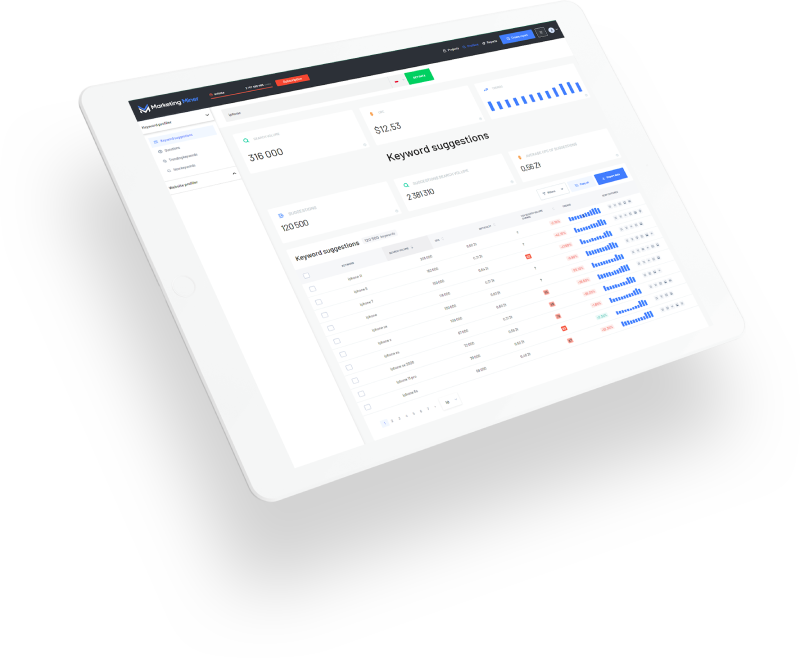Google Analytics and Google Search Console are two tools that can help you understand and improve your website's performance. Using them together can help you fix technical issues and understand how users interact with your website to improve the overall marketing strategy.
Search Console and Google Analytics export limitations
Search Console provides data on how your website is performing in Google search results. You can see the keywords that drive traffic to your site, your organic landing pages, and any errors or issues affecting your site's visibility.
The Google Search Console interface only exports 1,000 data rows per report. It doesn’t matter if you download data daily, weekly or monthly. All your reports will only have 1,000 rows.
Google Analytics allows tracking customers' behavior on your website. It also provides detailed data on your website traffic to determine which marketing channels drive most of the traffic to the website and what audience engages with your content the most. It helps you analyze patterns and identify areas for improvement.
In Google Analytics, you can only export 5,000 rows of data at a time, which doesn’t help much if you want to discover and analyze patterns on larger websites.
 So what if you work on a large site with thousands of landing pages?
So what if you work on a large site with thousands of landing pages?
How to export data with Extractors in Marketing Miner
Our data extractors for Google Analytics and Search Console are a great and flexible solution to help you download your valuable data with no limits. They are available for all Marketing Miner users and are completely free.
Watch this short video tutorial or follow the guide below to learn how to use Extractors in Marketing Miner.
Here’s how to quickly export your existing data.
Log in to Marketing Miner and click on the hamburger menu at the top of the right corner, where you will find our Extractors. Then, select if you want to export Google Analytics or Google Search Console data.
Exporting Google Analytics data
To quickly download your landing pages data, click on Google Analytics and connect your Google account. 
At the moment, we still support Universal Analytics and Google Analytics 4. Universal Analytics will cease and stop working on July 1, 2023. If you haven't set up your GA4 account, now is the time to do so to start collecting your data as soon as possible.
MM TIP: Read our complete guide with some quick tips on setting up Google Analytics 4: https://www.marketingminer.com/en/blog/how-to-set-up-google-analytics-4.html
In Extractors, choose what Property you want to work with and what type of data you want to export. You can choose from the following:
- All pages
- Landing pages
- Organic landing pages
- PPC landing pages
- Referral landing pages
Don’t forget to also set the date range before exporting your data.
Are you looking for ideas to know what else you can do with your data? Here’s how Marketing Miner can help you analyze your Google Analytics data.
- SEO audit - discover broken links on your website, or see if your page speed correlates with your bounce rate to improve your score.
- Link Building - check if any websites link to your error pages.
- Website Migration - find all existing pages you need before you start working on your redirects.
- PPC audit - audit the page speed of your landing pages and check if they all exist.
- Content audit - run content analysis for all your landing pages to analyze your titles, meta descriptions, links, alt text, and other missed opportunities that you could optimize.
Exporting data from Google Search Console
Google Search Console allows you to gather valuable data about your site’s visibility and organic traffic.
In Extractors, after you connect your Google account and select the website you want to work with, select what data you want to download. You can choose from the following list:
- All keywords
- Desktop keywords
- Tablet keywords
- Mobile keywords
- All keywords and Landing pages
- Landing pages
- Desktop Landing pages
- Tablet Landing pages
- Mobile Landing pages
Then select the date range and finish this step by pressing Export data below.
This information will help you carry out keyword research or SEO audit. For example, you can download all keywords and create a new report to categorize your keywords and analyze their search volume and your search engine rankings.
The SERP analysis tool will give you an idea of what other websites you compete with for the specific query. You can then explore their titles, meta description, structured data, and what other SERP features appear for these keywords to optimize your target pages and outbeat your competition.
Do you have any other ideas about using exported data from Google Analytics or Search Console? Let us know!